
ProStory - Spatial Studio
Create, animate, and interact in space—without a single line of code. ProStory lets you design immersive spatial experiences, sync instantly to Vision Pro, and bring your ideas to life with precision, rich media, and professional-grade interactions.
View plans →
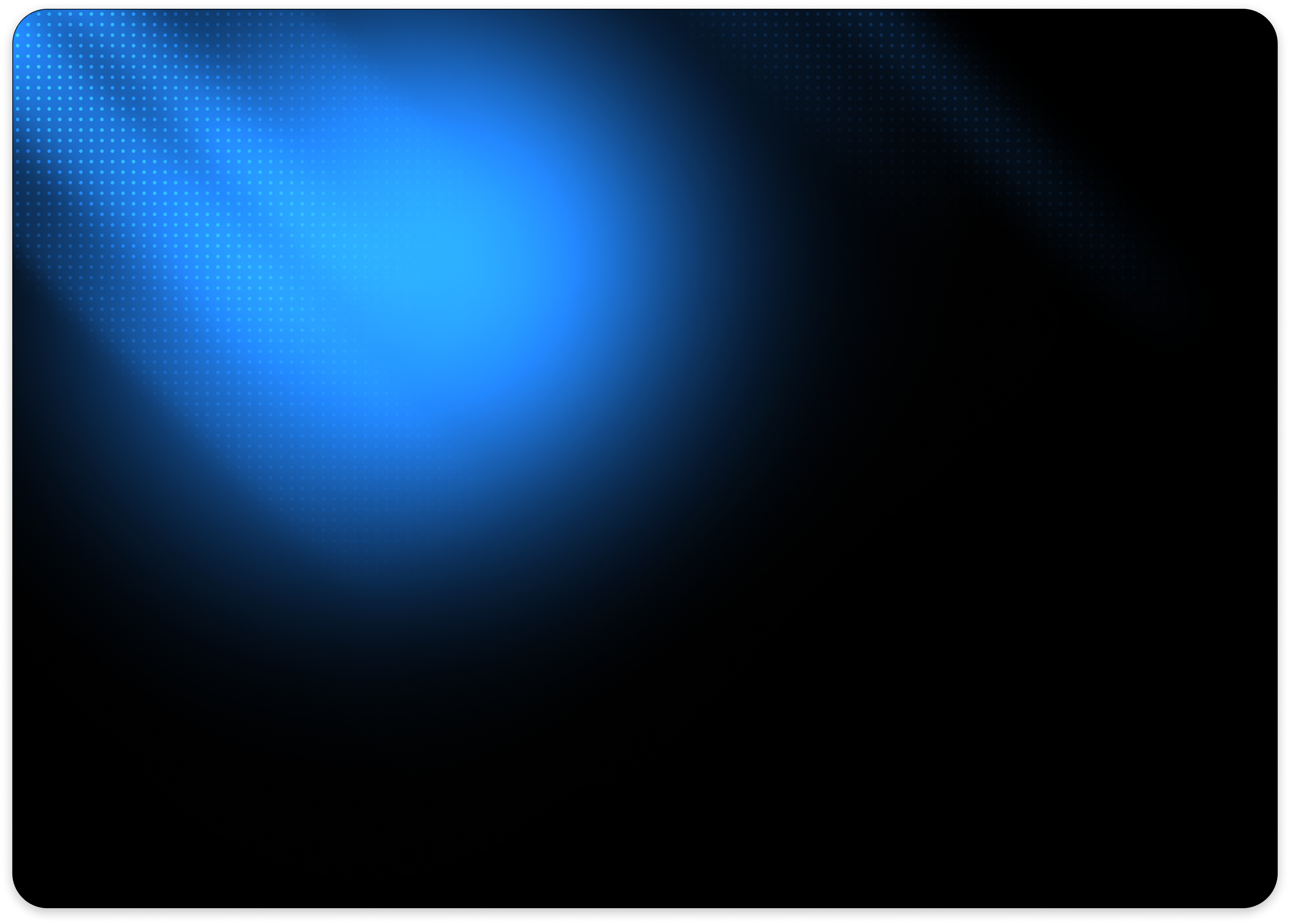
Core Features of ProStory
Code-free Spatial Creation
Edit spatial animations and interactions on macOS as easily as editing a video. With a timeline and event-driven system, you can create immersive experiences, product prototypes, or Location-Based Entertainment (LBE)—all without writing a single line of code.
Professional Interaction Editing
Define every detail of user interaction through event triggers and parameters. Every action, every transition, precisely controlled for both flexibility and polish.
Timeline-Driven Animation
A visual timeline makes complex animations intuitive to create. Drag, adjust, and preview—spatial motion design has never been simpler.
Rich Media Integration
Import 3D models, videos, images, and audio to quickly build fully immersive spatial experiences.
Advanced Spatial Anchors
Support for image, head, hand, and object anchors ensures interactive content is placed with precision, bringing spatial ideas to life in space.
Built-In Spatial Assets
From 3D Text to portals, lighting—ProStory gives you a library of ready-to-use elements.
Seamless Sync to Vision Pro
Instantly sync your work from Mac to a nearby Vision Pro with incremental updates, and experience it directly in the Story app.
From beginners to experts,
ProStory makes spatial creation intuitive, accessible,
and powerful
for everyone.
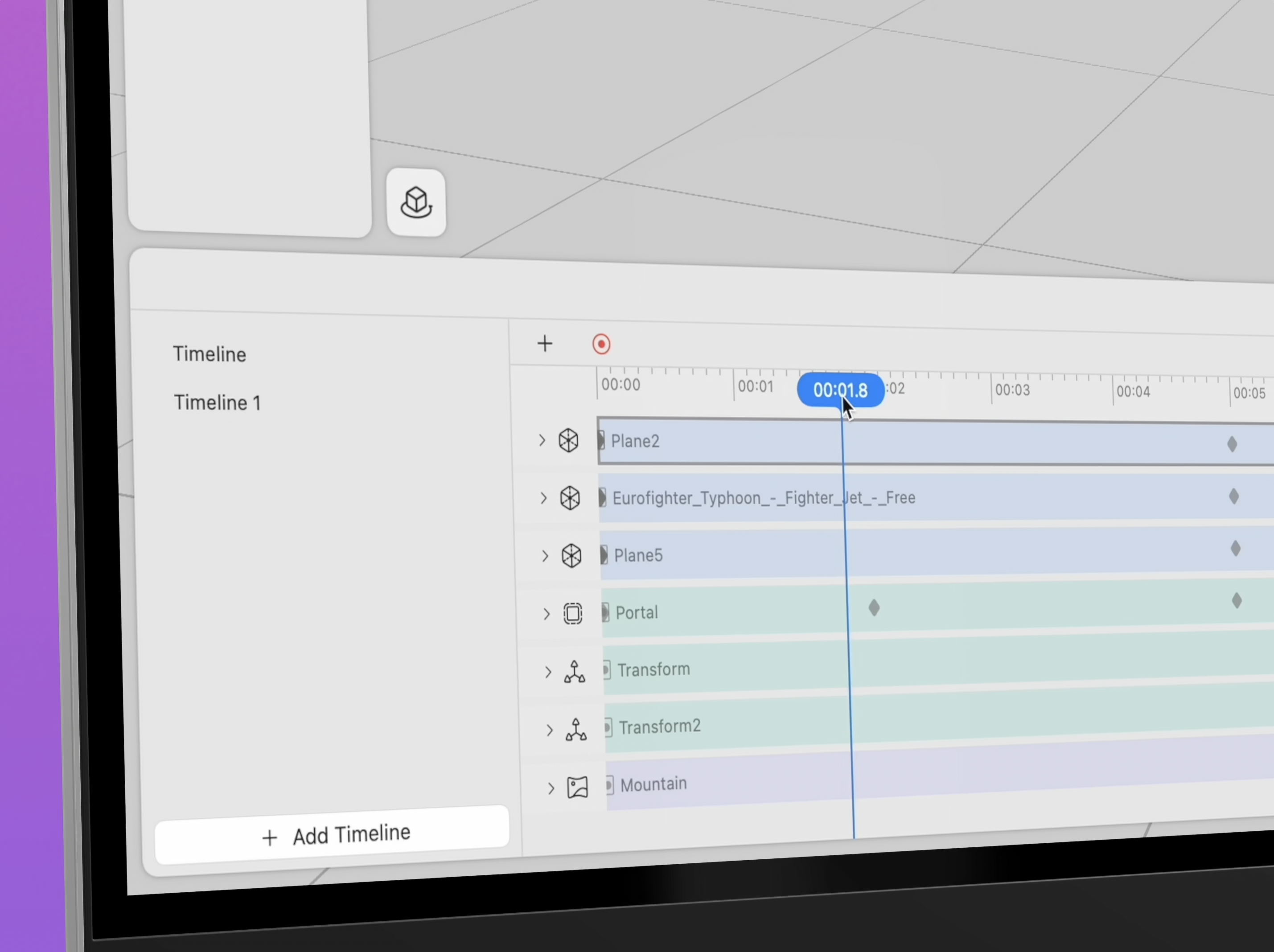
Get started with ProStory
Step-by-step guides to create immersive spatial experiences effortlessly.
View Tutorials →
Sample projects

Timeline based
View →
Grab and move

View →

Spatial portal
View →
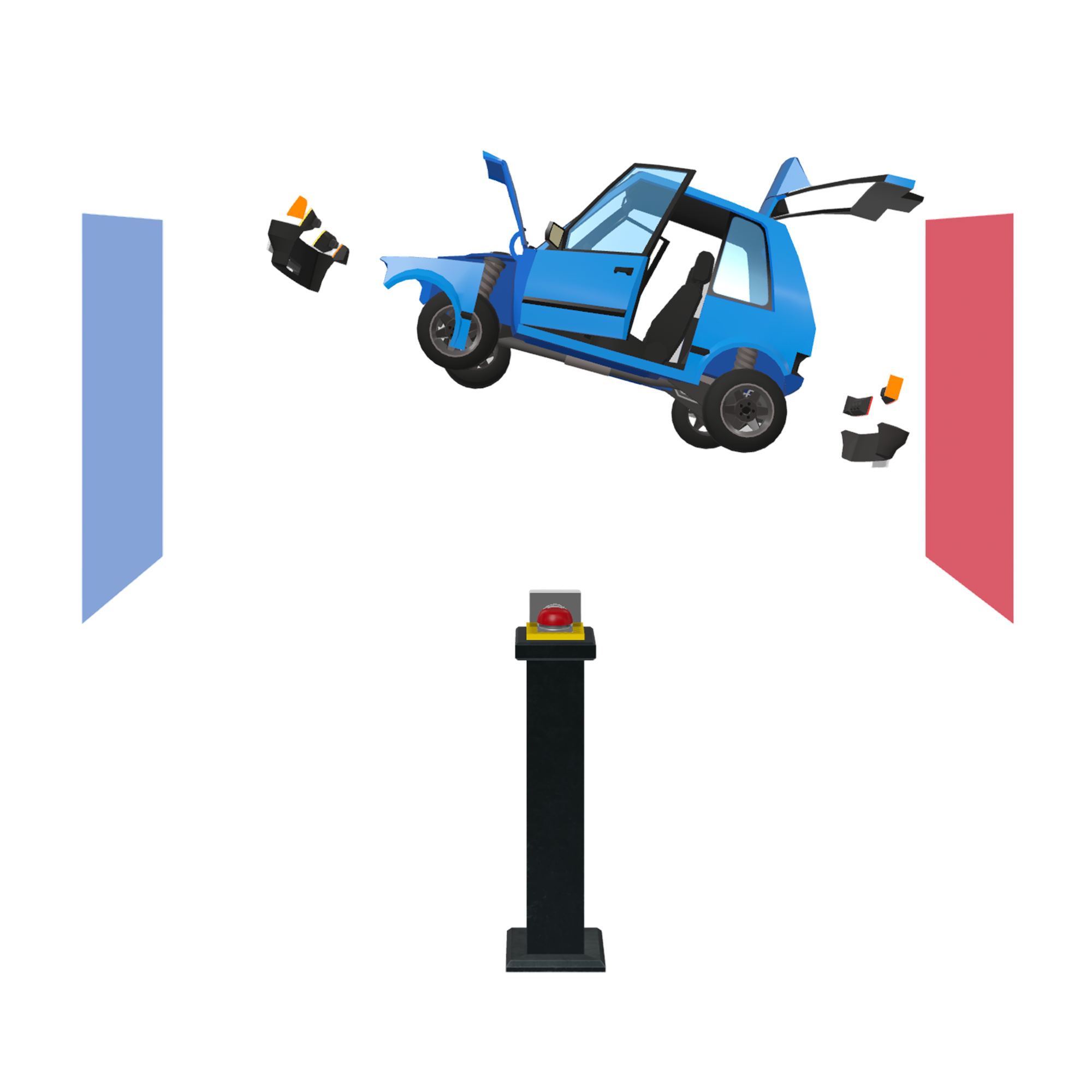
Custom Parameter
View →
Discover more →
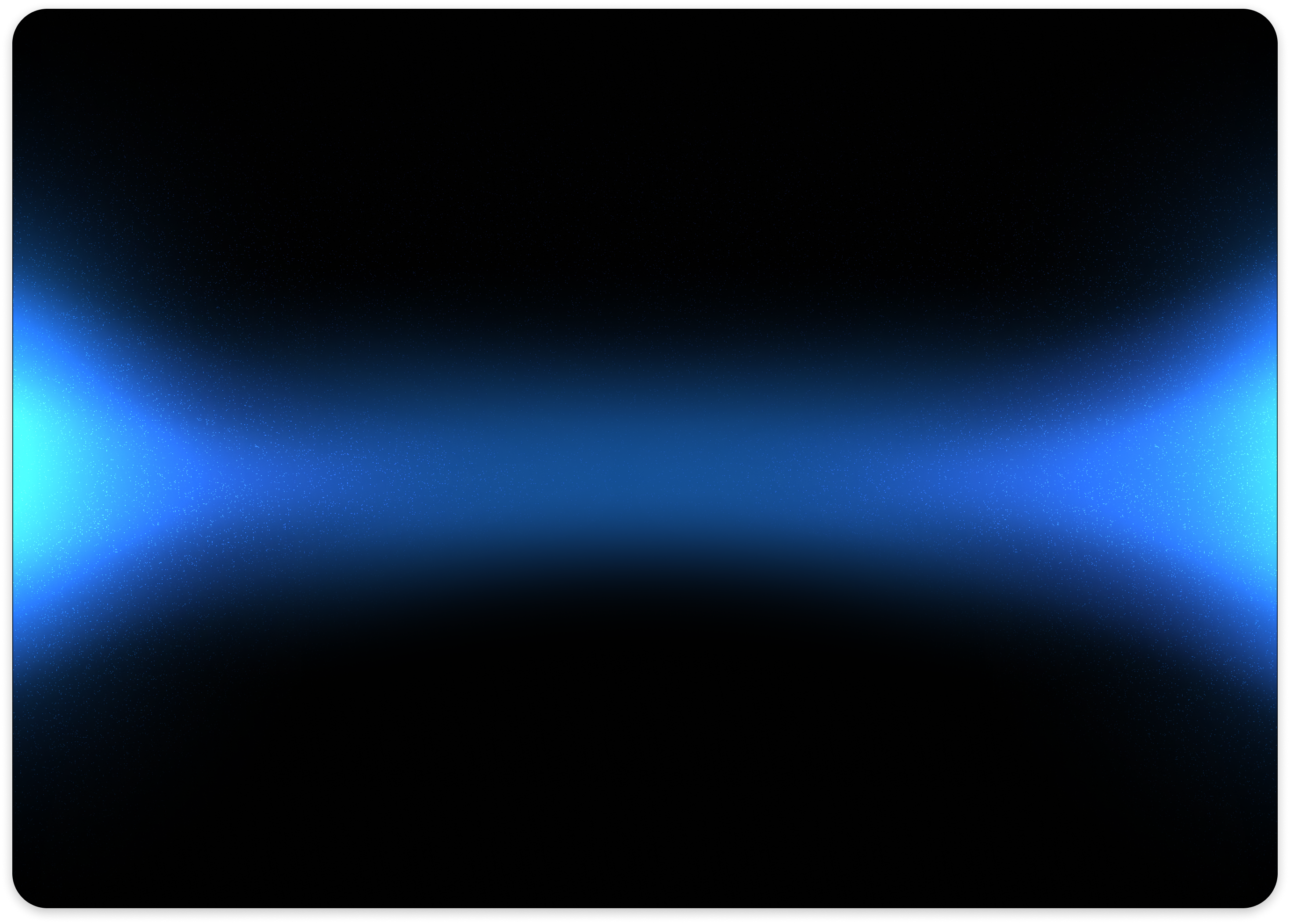
Free to Start. Endless to Explore.
Download ProStory for free and begin shaping the future of spatial experiences. The path to advanced creation and collaboration is just a step away.
Get started for free →

ProStory - Spatial Studio
Create, animate, and interact in space—without a single line of code. ProStory lets you design immersive spatial experiences, sync instantly to Vision Pro, and bring your ideas to life with precision, rich media, and professional-grade interactions.
View plans →
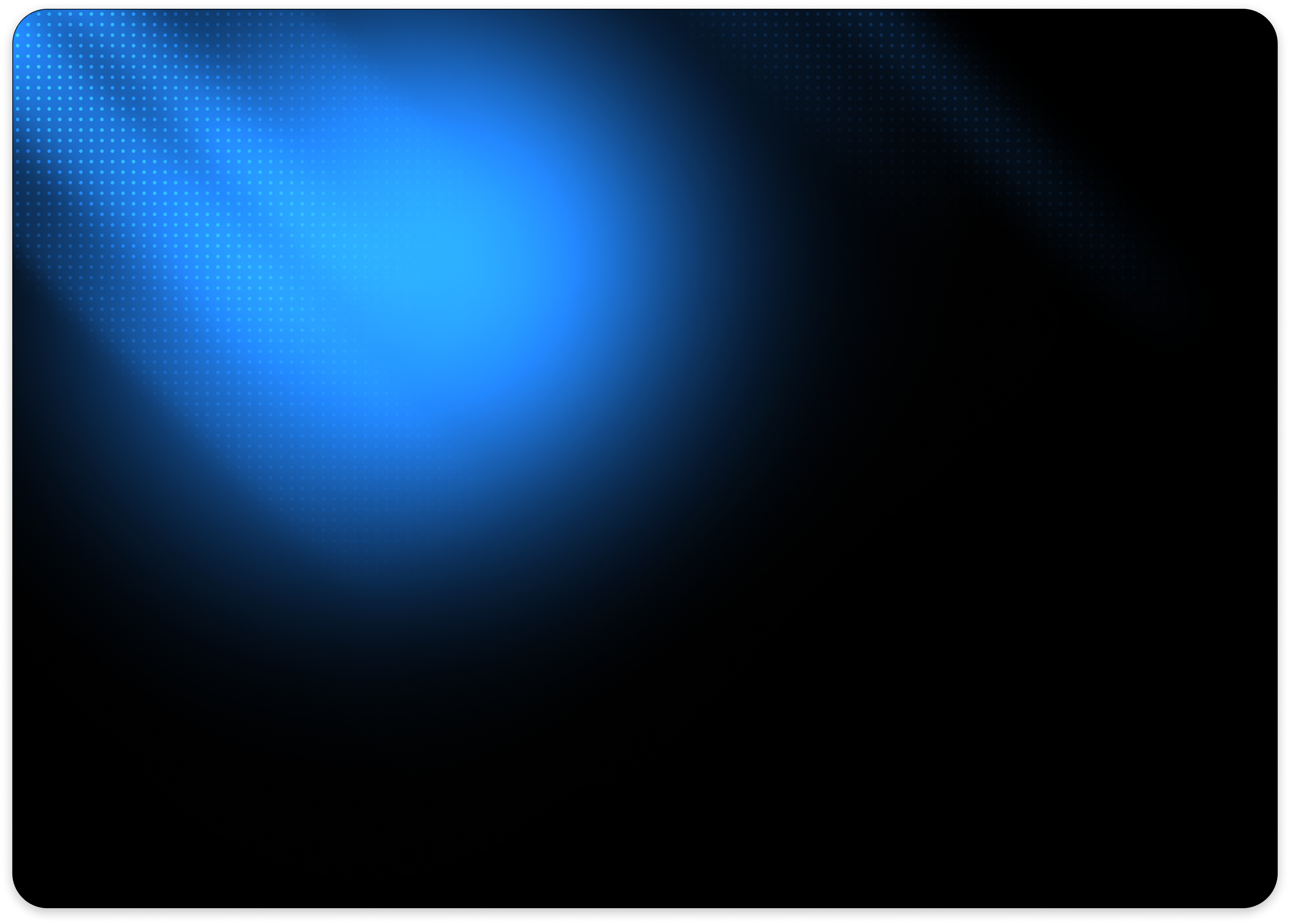
Core Features of ProStory
Code-free Spatial Creation
Edit spatial animations and interactions on macOS as easily as editing a video. With a timeline and event-driven system, you can create immersive experiences, product prototypes, or Location-Based Entertainment (LBE)—all without writing a single line of code.
Professional Interaction Editing
Define every detail of user interaction through event triggers and parameters. Every action, every transition, precisely controlled for both flexibility and polish.
Timeline-Driven Animation
A visual timeline makes complex animations intuitive to create. Drag, adjust, and preview—spatial motion design has never been simpler.
Rich Media Integration
Import 3D models, videos, images, and audio to quickly build fully immersive spatial experiences.
Advanced Spatial Anchors
Support for image, head, hand, and object anchors ensures interactive content is placed with precision, bringing spatial ideas to life in space.
Built-In Spatial Assets
From 3D Text to portals, lighting—ProStory gives you a library of ready-to-use elements.
Seamless Sync to Vision Pro
Instantly sync your work from Mac to a nearby Vision Pro with incremental updates, and experience it directly in the Story app.
From beginners to experts,
ProStory makes spatial creation intuitive, accessible, and powerful
—for everyone.
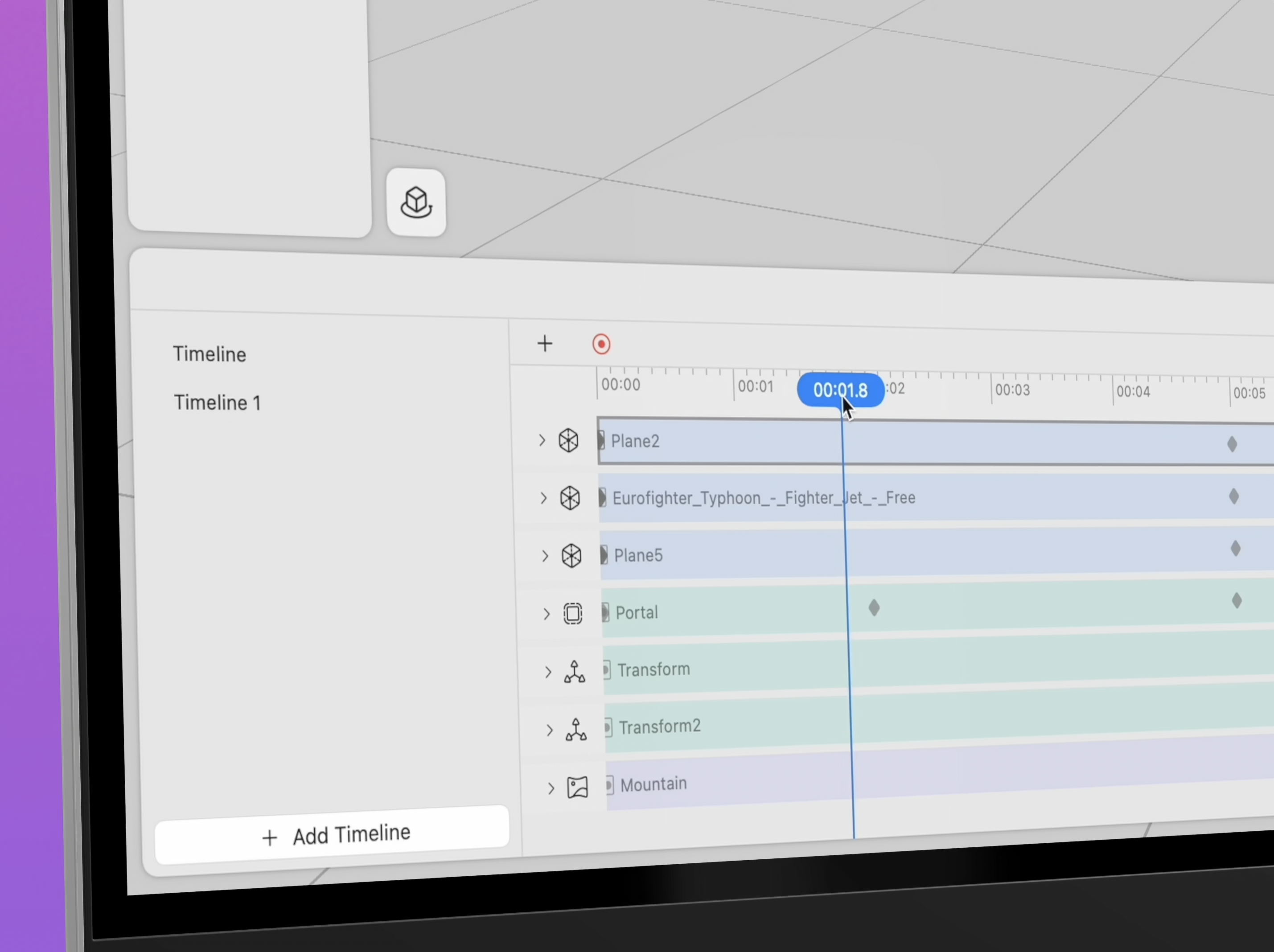
Get started with ProStory
Step-by-step guides to create immersive spatial experiences effortlessly.
View Tutorials →
Sample projects

Grab and move
View →

Timeline based
View →

Spatial portal
View →
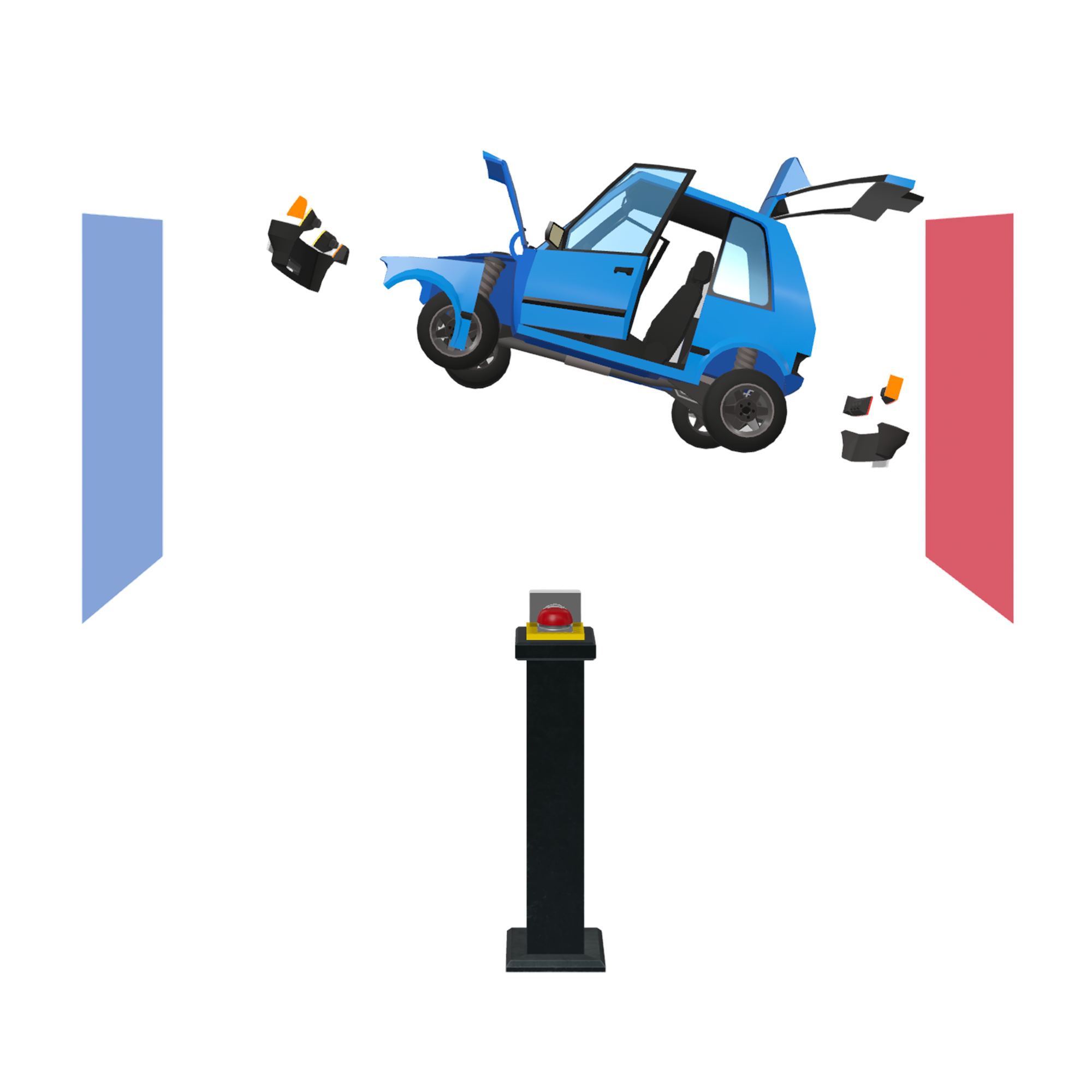
Custom Parameter
View →
Discover more →
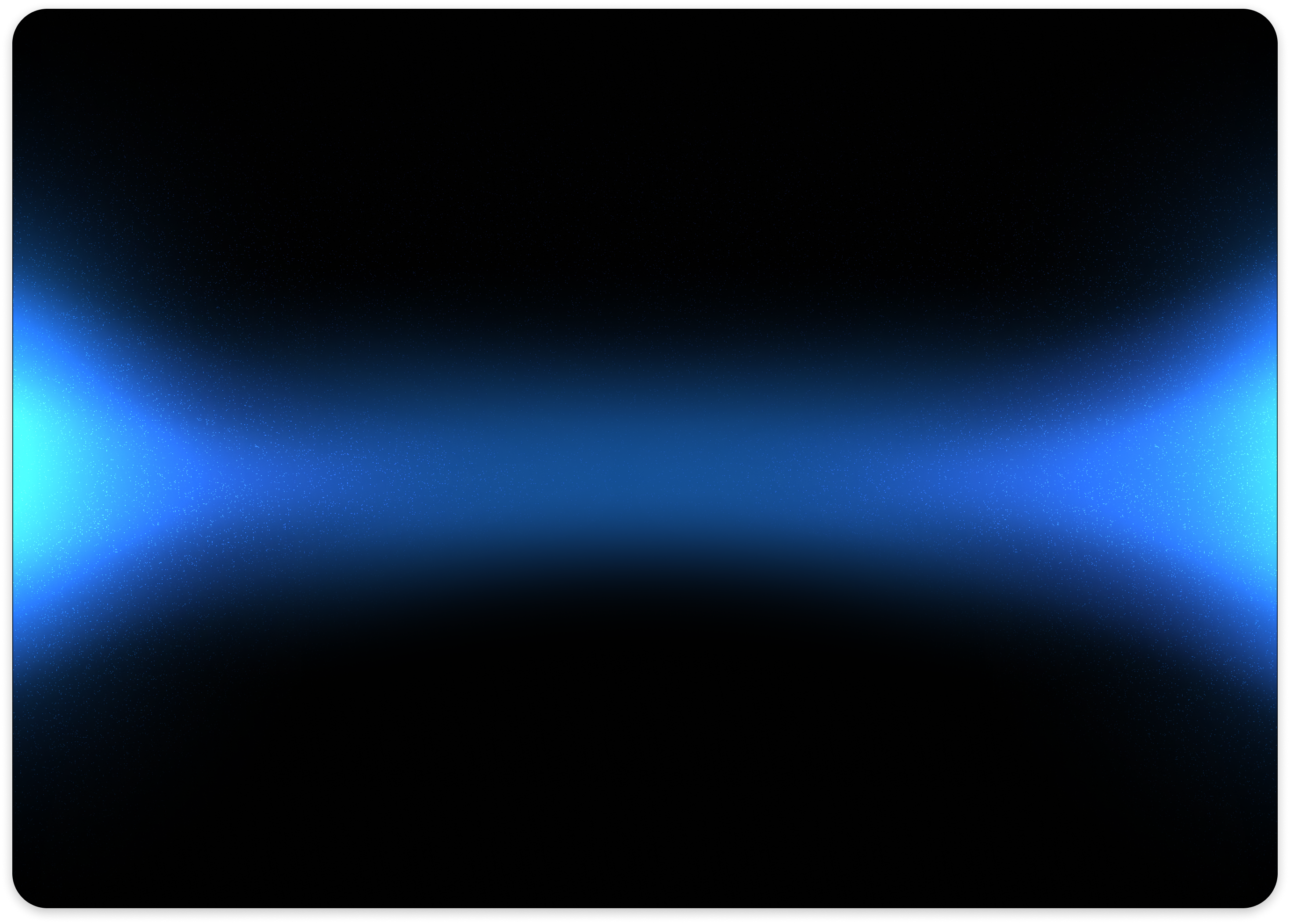
Free to Start. Endless to Explore.
Download ProStory for free and begin shaping the future of spatial experiences. The path to advanced creation and collaboration is just a step away.
Get started for free →

ProStory - Spatial Studio
Create, animate, and interact in space—without a single line of code. ProStory lets you design immersive spatial experiences, sync instantly to Vision Pro, and bring your ideas to life with precision, rich media, and professional-grade interactions.
View plans →
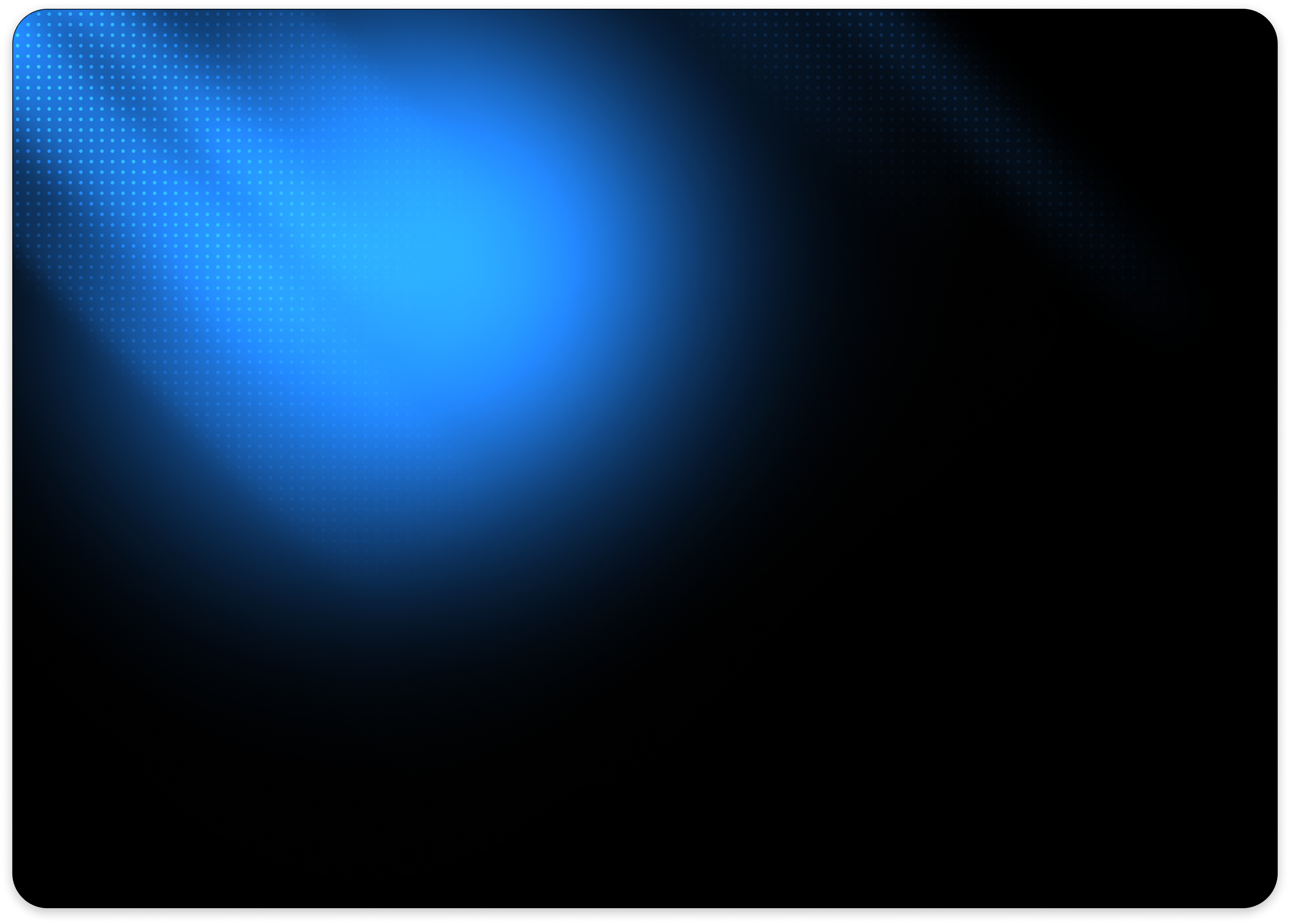
Core features of ProStory
Code-free Spatial Creation
Edit spatial animations and interactions on macOS as easily as editing a video. With a timeline and event-driven system, you can create immersive experiences, product prototypes, or Location-Based Entertainment (LBE)—all without writing a single line of code.
Professional Interaction Editing
Define every detail of user interaction through event triggers and parameters. Every action, every transition, precisely controlled for both flexibility and polish.
Timeline-Driven Animation
A visual timeline makes complex animations intuitive to create. Drag, adjust, and preview—spatial motion design has never been simpler.
Rich Media Integration
Import 3D models, videos, images, and audio to quickly build fully immersive spatial experiences.
Advanced Spatial Anchors
Support for image, head, hand, and object anchors ensures interactive content is placed with precision, bringing spatial ideas to life in space.
Built-In Spatial Assets
From 3D Text to portals, lighting—ProStory gives you a library of ready-to-use elements.
Seamless Sync to Vision Pro
Instantly sync your work from Mac to a nearby Vision Pro with incremental updates, and experience it directly in the Story app.
From beginners to experts,
ProStory makes spatial creation intuitive, accessible, and powerful
—for everyone.
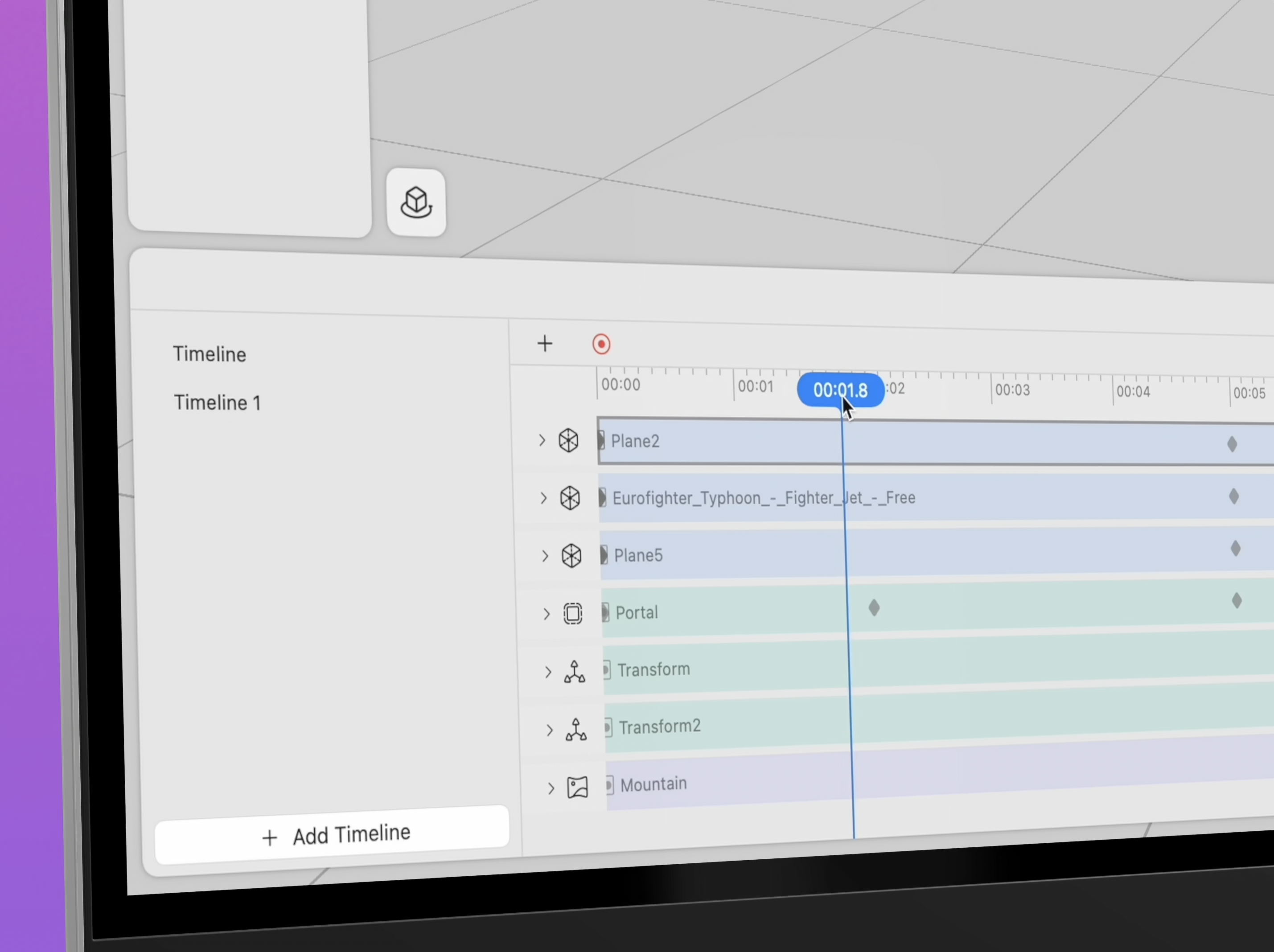
Get started with ProStory
Step-by-step guides to create immersive spatial experiences effortlessly.
View Tutorials →
Sample projects

Timeline based
View →

Grab and move
View →

Spatial portal
View →
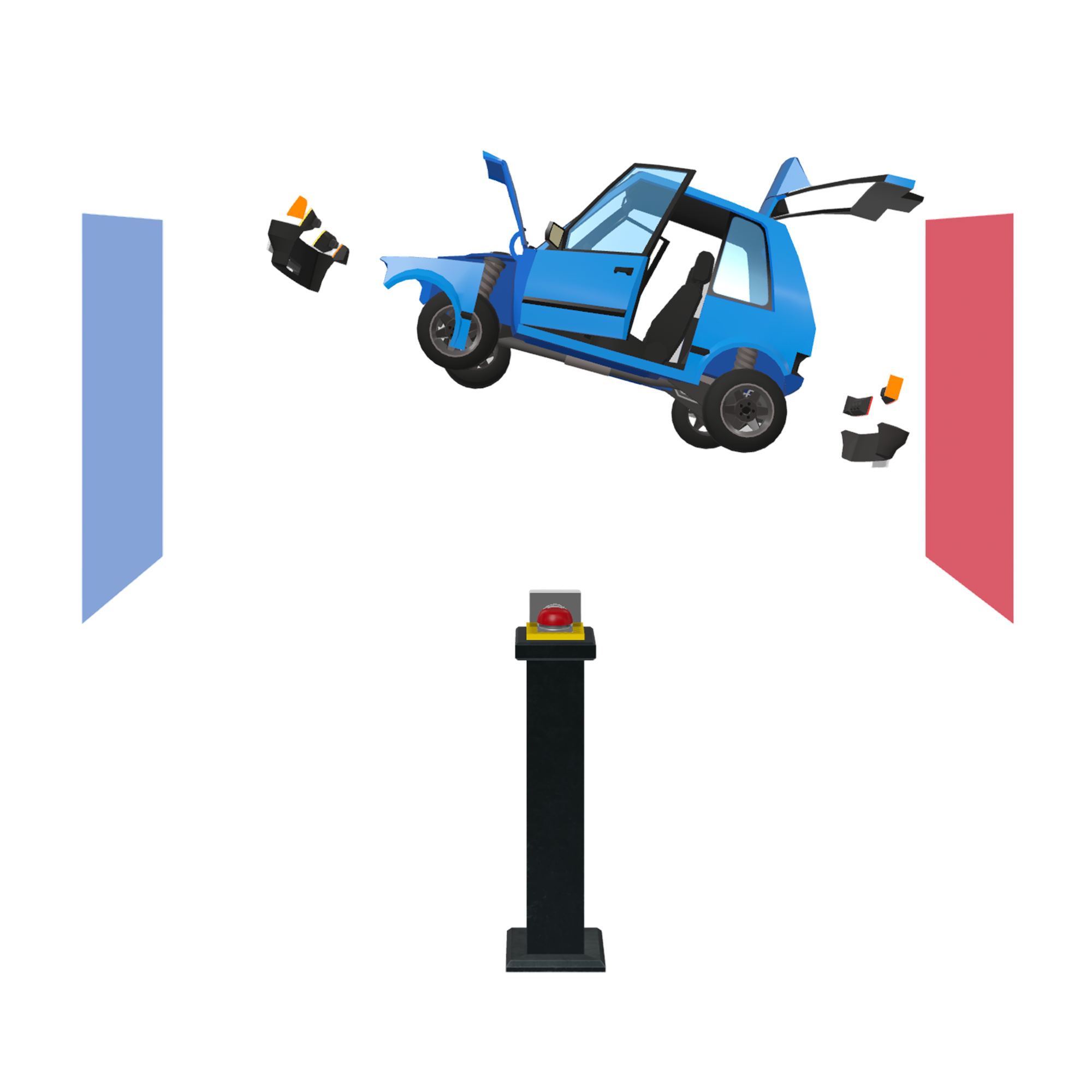
Custom Parameter
View →
Discover more →
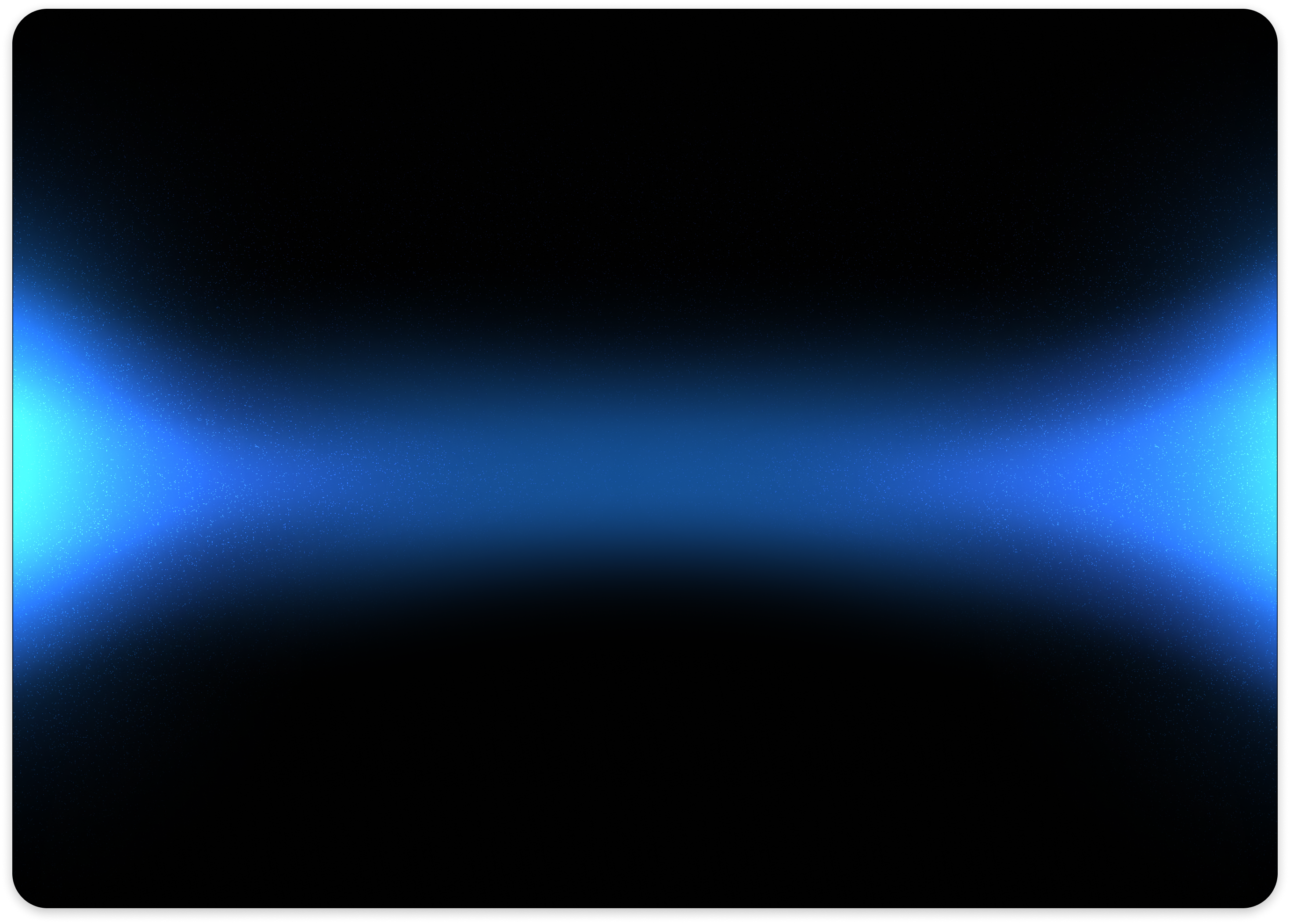
Free to Start. Endless to Explore.
Download ProStory for free and begin shaping the future of spatial experiences. The path to advanced creation and collaboration is just a step away.
Get started for free →
