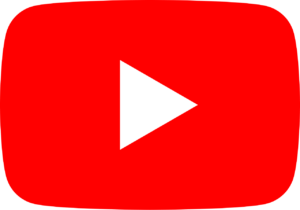Users can add 3D text in the space and set attributes for this text.
Transform
| Position | Rotation | Scale |
|---|---|---|
| Support | Support | Support |
Properties
text
The content of text, supports multi-line.
Font and Weight
The Story Studio has several built-in font sets and supports adjusting the font weight.
The number of fonts will continue to increase with version updates.
Material
Two materials are supported: Default and Unlit. The Default material is affected by ambient lighting, while the Unlit material is not affected by ambient lighting.
Color
The color of the Text.
Text Depth
By setting the depth of the text, a three-dimensional effect can be achieved.
Opacity
Set the text’s opacity, with a value range of 0% to 100%. The default value is 0%, and it supports adding keyframes.
Enter and Exit
Dissolve effects are supported for enter and exit animations